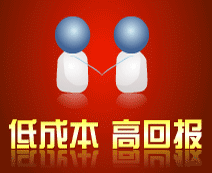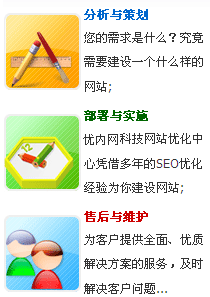网页中的其他特效 本实例介绍如何在网页中把图像固定在页面的右下角。 向网页上添加一个IMG对象,设置id属性为RB,style属性中的position为absolute。 添加checkLocation函数: function checkLocation() { x=document.body.clientWidth-branding.width +document.body.scrollLeft; y=document.body.clientHeight-branding.height +document.body.scrollTop; branding.style.pixelLeft=x; branding.style.pixelTop=y; setTimeout("checkLocation()",10); } 浏览网页的过程中,每隔10毫秒就会自动调用checkLocation函数,通过branding.style. pixelLeft=x和branding.style.pixelTop=y语句将图像设置到网页的右下角。 修改<BODY>标记为: <BODY onload="checkLocation();"> <HTML> <HEAD> <TITLE></TITLE> </HEAD> <BODY onload="checkLocation();"> <SCRIPT language="javascript"> function checkLocation() { x=document.body.clientWidth-RB.width +document.body.scrollLeft; y=document.body.clientHeight-RB.height +document.body.scrollTop; RB.style.pixelLeft=x; RB.style.pixelTop=y; setTimeout("checkLocation()",10); } </SCRIPT> <IMG id=RB style="left: 63px; position: absolute; top: 33px" src="images/smallmouse.jpg" > <SCRIPT language=javascript> for (i=0;i<100;i++) { document.write("<BR>"); } for (i=0;i<200;i++) { document.write(" "); } </SCRIPT> </BODY> </HTML> 保存网页,在浏览器中浏览,结果如图8-1所示。 图8-1 浏览网页 浏览网页过程中,不管用户怎样调整滚动条的位置,图像始终在网页的右下角
![]()
![]()
![]()

主营企业建站,seo优化,手机网站,微信网站开发等业务!>> 繁体中文