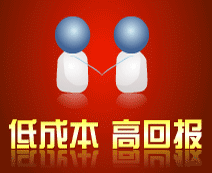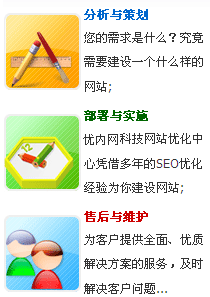实时走动的数字时钟
第二步.将下面的代码加入html文件任意需要的地方
你可以自行更改样式!
显示年月日格式的时间代码
today=new Date();
function initArray(){
this.length=initArray.arguments.length
for(var i=0;i
var d=new initArray(
"星期日",
"星期一",
"星期二",
"星期三",
"星期四",
"星期五",
"星期六");
document.write(
" ",
today.getYear(),"年",
today.getMonth()+1,"月",
today.getDate(),"日",
d[today.getDay()+1],
"" );
显示日期,星期,时间格式的代码
timevalue += (hours >= 12) ? "
function initArray(){
this.length=initArray.arguments.length
for(var i=0;i
var d=new initArray("
三","
("
月","
显示来访者的停留时间
dl_ok=true;
return true;
}
function get_time_spent ()
{
var time_now = new Date();
return((time_now.getTime() - clock_start)/1000);
}
function show_secs () // show the time user spent on the side
{
var i_total_secs = Math.round(get_time_spent());
var i_secs_spent = i_total_secs % 60;
var i_mins_spent = Math.round((i_total_secs-30)/60);
var s_secs_spent = "" + ((i_secs_spent>9) ? i_secs_spent : "0" + i_secs_spent);
var s_mins_spent = "" + ((i_mins_spent>9) ? i_mins_spent : "0" + i_mins_spent);
document.fm0.time_spent.value = s_mins_spent + ":" + s_secs_spent;
window.setTimeout('show_secs()',1000);
}
// -->
第二步:在你主页源文件中加入下面代码的兰色部分
显示当前日期与时间的格式
document.write("现在是: " + now.toLocaleString())
} else if (hour >= 18) {
document.write("现在是: " + now.toLocaleString())
}
// -->
浏览器状态栏显示的时钟
current += ((minutes < 10) ? ":0" : ":") + minutes
current += ((seconds < 10) ? ":0" : ":") + seconds
current += (hours >= 12) ? " P.M." : " A.M."
if(day==0){var weekday = " 星期日"}
if(day==1){var weekday = " 星期一"}
if(day==2){var weekday = " 星期二"}
if(day==3){var weekday = " 星期三"}
if(day==4){var weekday = " 星期四"}
if(day==5){var weekday = " 星期五"}
if(day==6){var weekday = " 星期六"}
current +=(weekday)
window.status=current;
timeID = setTimeout("time()",1000);
timeRunning = true;
}
function run(){
stop();
time();
}
//-->
显示最后更新时间代码
实时走动的数字时钟
根据不同的时间显示不同的问候语
方法:在主页中你需要的地方加入以下代码:
now = new Date(),hour = now.getHours()
if(hour < 6){document.write("明天不用上班了吗?")}
else if (hour < 8){document.write("全新的一天!")}
else if (hour < 12){document.write("早安!")}
else if (hour < 14){document.write("外面太阳大吗?")}
else if (hour < 18){document.write("午安!")}
else if (hour < 22){document.write("晚上好!")}
else if (hour < 24){document.write("夜深了! 要注意身体呀! 祝你做个好梦!")}
// -->
说明,可以自行修改出更好更多的问候语!
一个很酷的透明时钟代码
方法:在页面中你需要的地方加入下面的代码
BODY {COLOR: #000000; FONT-FAMILY: "宋体"; FONT-SIZE: 9pt; LINE-HEIGHT: 13pt}
TD {COLOR: #000000; FONT-FAMILY: "宋体"; FONT-SIZE: 9pt; LINE-HEIGHT: 13pt}
A:visited {COLOR: #000080;text-decoration:none}
a:link { text-decoration:none }
a:hover { text-decoration:underline }
.f12 {font-size:12px;}
.f13 {font-size:14.9px; LINE-HEIGHT: 120%}
.f24 {font-size:24px;LINE-HEIGHT: 120%}
.f14 {font-size:14.9px; LINE-HEIGHT: 170%}
{document.write(' {document.write(' (' ('
');}document.write('
');document.write(' ');document.write(' ('
');}document.write('
');document.write('
');}document.write(' ');}function clock(){time=new Date ();secs=time.getSeconds();sec=-1.57+Math.PI*secs/ 30;mins=time.getMinutes();min=-1.57+Math.PI*mins/30;hr=time.getHours();hrs=-1.57+Math.PI*hr/6+Math.PI*parseInt(time.getMinutes ())/360;if (ns){Yp=window.pageYOffset+window.innerHeight-60;Xp=80;}else {Yp=document.body.scrollTop+window.document.body.clientHeight-60;Xp=document.body.scrollLeft+60;}if (ns){for (i=0;i {document.layers["nsDigits"+i].top=Yp-5+40*Math.sin(-0.49+d_+i/1.9);document.layers["nsDigits"+i].left=Xp-15+40*Math.cos(-0.49 +d_+i/1.9);}for (i=0;i ["nx"+i].left=Xp+i*Xb*Math.cos(sec);}for (i=0;i ["ny"+i].left=Xp+i*Xb*Math.cos(min);}for (i=0;i ["nz"+i].left=Xp+i*Xb*Math.cos(hrs);}}else{for (i=0;i 1.9);ieDigits[i].style.pixelLeft=Xp-14+40*Math.cos(-0.49+d_+i/1.9)+Zp;}for (i=0;i [i].style.pixelTop=Yp+i*Yb*Math.sin(sec);x[i].style.pixelLeft=Xp+i*Xb*Math.cos(sec)+Zp;}for (i=0;i [i].style.pixelTop=Yp+i*Yb*Math.sin(min);y[i].style.pixelLeft=Xp+i*Xb*Math.cos(min)+Zp;}for (i=0;i [i].style.pixelTop=Yp+i*Yb*Math.sin(hrs);z[i].style.pixelLeft=Xp+i*Xb*Math.cos(hrs)+Zp;}}setTimeout('clock()', 50);}
if (document.layers || document.all) {window.onload=clock;}
window.onload=clock;