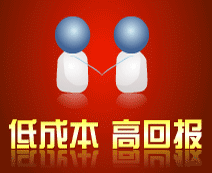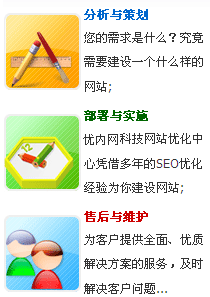把如下代码加入<body>区域中:
<body ONLOAD="newCalendar()" OnUnload="window.returnValue = document.all.ret.value;">
< STYLE TYPE="text/css">
.normal{BACKGROUND: #ffffff}
.today {font-weight:bold;BACKGROUND: #6699cc}
.satday{color:green}
.sunday{color:red}
.days {font-weight:bold}
</STYLE>
<SCRIPT LANGUAGE="JavaScript">
var months = new Array("一月", "二月", "三月",
"四月", "五月", "六月", "七月", "八月", "九月",
"十月", "十一月", "十二月");
var daysInMonth = new Array(31, 28, 31, 30, 31, 30, 31, 31,
30, 31, 30, 31);
/*var days = new Array("Sunday", "Monday", "Tuesday",
"Wednesday", "Thursday", "Friday", "Saturday");*/
var days = new Array("日","一", "二", "三",
"四", "五", "六");
function getDays(month, year) {
if (1 == month)
return ((0 == year % 4) && (0 != (year % 100))) ||
(0 == year % 400) ? 29 : 28;
else
return daysInMonth[month];
}
function getToday() {
//得到今天的年,月,日
this.now = new Date();
this.year = this.now.getFullYear();
this.month = this.now.getMonth();
this.day = this.now.getDate();
}
today = new getToday();
function newCalendar() {
today = new getToday();
var parseYear = parseInt(document.all.year
[document.all.year.selectedIndex].text);
var newCal = new Date(parseYear,
document.all.month.selectedIndex, 1);
var day = -1;
var startDay = newCal.getDay();
var daily = 0;
if ((today.year == newCal.getFullYear()) &&(today.month == newCal.getMonth()))
day = today.day;
var tableCal = document.all.calendar.tBodies.dayList;
var intDaysInMonth =getDays(newCal.getMonth(), newCal.getFullYear());
for (var intWeek = 0; intWeek < tableCal.rows.length;intWeek++)
for (var intDay = 0;intDay < tableCal.rows[intWeek].cells.length;intDay++)
{
var cell = tableCal.rows[intWeek].cells[intDay];
if ((intDay == startDay) && (0 == daily))
daily = 1;
if(day==daily)
//今天,调用今天的Class
cell.className = "today";
else if(intDay==6)
//周六
cell.className = "sunday";
else if (intDay==0)
//周日
cell.className ="satday";
else
//平常
cell.className="normal";
if ((daily > 0) && (daily <= intDaysInMonth))
{
cell.innerText = daily;
daily++;
}
else
cell.innerText = "";
}
}
function getDate() {
var sDate;
//这段代码处理鼠标点击的情况
if ("TD" == event.srcElement.tagName)
if ("" != event.srcElement.innerText)
{
sDate = document.all.year.value + "年" + document.all.month.value + "月" + event.srcElement.innerText + "日";
alert(sDate);
}
}
</SCRIPT>
<input type="hidden" name="ret">
<TABLE ID="calendar" cellspacing="0" cellpadding="0" border=1>
<THEAD>
<TR>
<TD COLSPAN=7 ALIGN=CENTER>
<SELECT ID="month" ONCHANGE="newCalendar()">
<SCRIPT LANGUAGE="JavaScript">
for (var intLoop = 0; intLoop < months.length;
intLoop++)
document.write("<OPTION VALUE= " + (intLoop + 1) + " " +
(today.month == intLoop ?
"Selected" : "") + ">" +
months[intLoop]);
</SCRIPT>
</SELECT>
<SELECT ID="year" ONCHANGE="newCalendar()">
<SCRIPT LANGUAGE="JavaScript">
for (var intLoop = today.year-100; intLoop < (today.year + 64);
intLoop++)
document.write("<OPTION VALUE= " + intLoop + " " +
(today.year == intLoop ?
"Selected" : "") + ">" +
intLoop);
</SCRIPT>
</SELECT>
</TD>
</TR>
<TR CLASS="days">
<SCRIPT LANGUAGE="JavaScript">
document.write("<TD class=satday>" + days[0] + "</TD>");
for (var intLoop = 1; intLoop < days.length-1;
intLoop++)
document.write("<TD>" + days[intLoop] + "</TD>");
document.write("<TD class=sunday>" + days[intLoop] + "</TD>");
</SCRIPT>
</TR>
</THEAD>
<TBODY border=1 cellspacing="0" cellpadding="0" ID="dayList"ALIGN=CENTER ONCLICK="getDate()">
<SCRIPT LANGUAGE="JavaScript">
for (var intWeeks = 0; intWeeks < 6; intWeeks++) {
document.write("<TR style=''cursor:hand''>");
for (var intDays = 0; intDays < days.length;
intDays++)
document.write("<TD></TD>");
document.write("</TR>");
}
</SCRIPT>
</TBODY>
</TABLE>
<Script Language="JavaScript1.2">
function Cancel() {
document.all.ret.value = "";
window.close();
}
</script> |