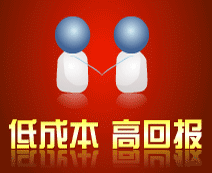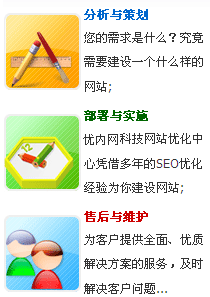1. 现在的日期时间命令是
<%=now%> 即可
2.ASP取得表格(from)数据输入的方法,是使用一个内置的对象(object)—Requect,
它以get,post而异。
3.若要自己用VB或其它语言编写,.dll文件供ASP使用需将DLL文件注册方可:DOS下
输入 regsbr32 *.dll
4.显示五个重复的句子,字体越来越大
| 以下为引用的内容: <% for i=1 to 5 %> <font size=<% =i %> color=#00ffff> 快速ASP </font> <br> <% next %> |
5.传送字符串到用户端
| 以下为引用的内容: response.write string 如:<% response.write "Welcome" %> |
| 以下为引用的内容: response.redirect url 如: <% response.redirect "homepage.asp" %> |
*但是如果此.ASP的文件内容已经传送到用户断,则再用redirect时会发生错误。
7.其他语言与ASP的结合:
如:早上显示早安,下午显示你好
| 以下为引用的内容: <% if time>+#12:00:00 AM# and time<#12:00:00 PM # then greeting="早安!" else greeting="你好!" end if %> <%=greeting %> |
8.<script>标记在ASP中的应用
例:
| 以下为引用的内容: <html> <body> <% call function1 %> </body> </html> <script runat=server language=javascript> function function1() { ... } </script> |
9.#include 包括其它文件
<!--#include virtual|file="filename"-->
virtual指虚拟的文件地址。
file 代表绝对的文件地址。
如:
<!--#include virtual="/booksamp/test.asp"-->
<!--#include file="/test/test.asp"-->
而且可以层层嵌套。另外#include 不能在<%--%>之内
10.ASP取得表格输入数据的方法
:GET POST
一.get:用户端将数据加到URL后,格式为”?字段1=输入数据1&字段2=输入数据2&...",
再将其送到服务器。
如: action为www.abc.com, 字段Name输入数据为jack,字段age的数据为15,则用get方法为
http://www.abc.com?Name=jack&Age=15
二.post:用户端用http信息数据传送到服务器
| 以下为引用的内容: ASP中: get:使用“输入数据= Request.QueryString("字段名")",将附加于URL的数据取出。 post:使用“输入数据=Request.Forml"(字段名")",读取HTTP信息数据字段。 * Request.QueryString范例 如:〈A hery="aspform.asp?Name=jack&Age=15"> 按此〈/A〉〈p〉 Name:<%=request.QueryString("Name")%) Age:<%=request.QeueryString("Age")%) * get 范例 ·aspturm.asp: <form action="asp1b.asp" method="get"> 姓名: <input type=text name="input1" value="Your name"> <p> 特征: <select name="input2"> <option>cool! <option>handsome <option>warmhearted </select> <input type=submit value="ok"> </form> asp1b.asp的内容 <html><body> <% =request.querystring("input1") %> hi, your character is <%= request.querystring("input2") %> </body></html> 11.request.From 语法: request.From(name)[(index)|.count] name:字段名 index:当同一字段输入多个值时,指针值index指定要读取同一字段的那一个值,范围由1到 request.From(name).coun |