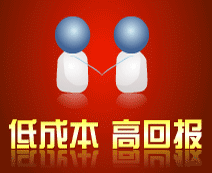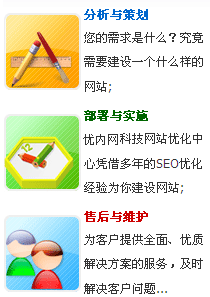前面说的显示当前时间日期是静态的,我们这里来实现一个动态的时钟。
在<head>和</head>之间插入下列代码:
<script>
//定义时钟显示的函数
function displayTime() {
var today = new Date();
// 定义日期对象
var hours = today.getHours();
var minutes = today.getMinutes();
var seconds = today.getSeconds();
// 从日期对象中中获得时间信息
minutes = fixTime(minutes);
seconds = fixTime(seconds);
// 引入fixTime()函数,使分和秒可以正常显示,对于小于10的数字则在该数字前加一个0
var the_time = hours + ":" + minutes + ":" + seconds;
//将时间字符串组合在一起并写出
window.document.the_form.the_text.value = the_time;
//把表格的值重新写一遍,相当于刷新时间
the_timeout= setTimeout('displayTime();',500);
//每半秒钟执行一次该函数,即500毫秒
}
function fixTime(the_time)
{if (the_time <10) { the_time = "0" + the_time; } return the_time; }
</script>
把<body>改为<body onload=displayTime()>
再在<body>标签间输入
欢迎光临5D多媒体 现在是北京时间:
<form name="the_form">
<p><font face="宋体"><input type="text" name="the_text" size="16"> </form>
运行,可以看到浏览器显示如下: